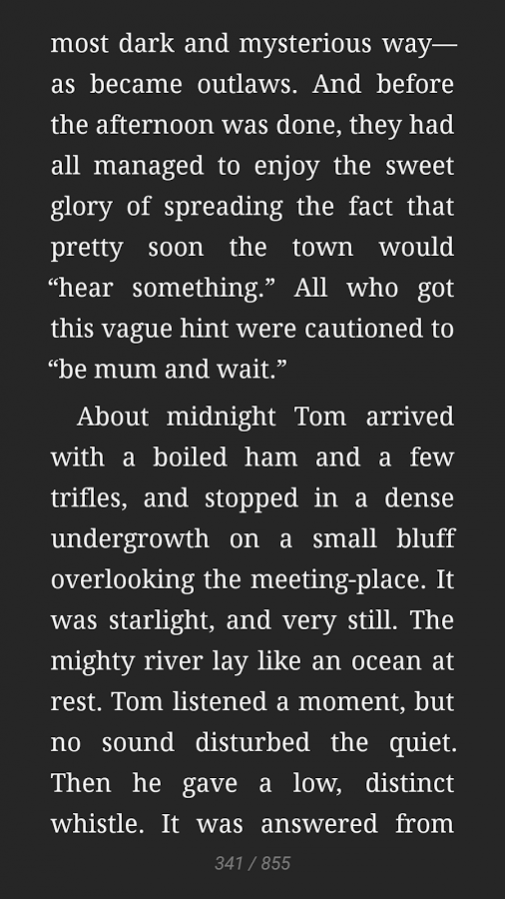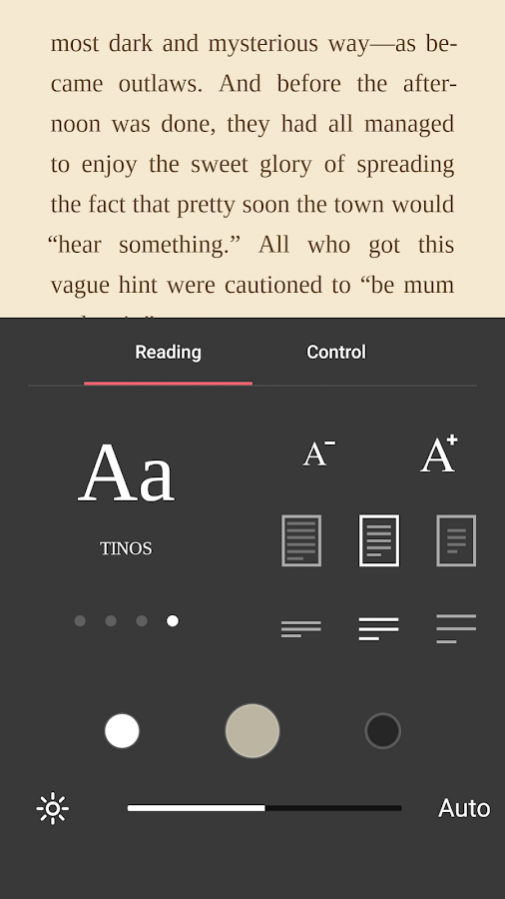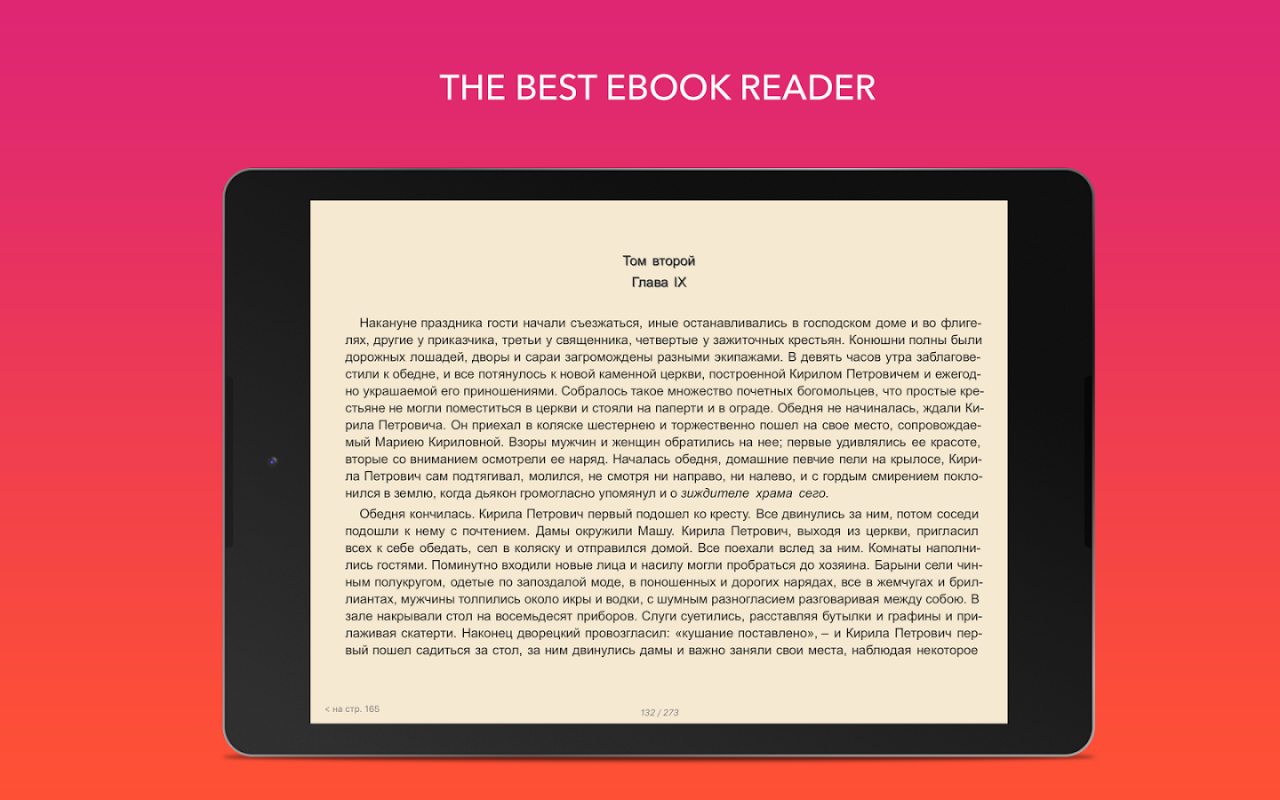eBoox: book reader fb2 epub zip 1.25
Free Version
Publisher Description
The most pleasant reader for fb2, epub, mobi, etc. books for Android.
- Free reader with no ads
- Read more comfortable: we picked up the optimal reading settings and added a night mode
- Read faster: instant page loading
- Download books to the reader quickly and easily
- New convenient and cute interface (cuter, than cats and unicorns!)
- Books catalogs in different languages
- Sync your files to read books in all your Android devices
- Support team that hears its users
Reading books of all formats: fb2, epub, doc, docx, mobi, prc, txt, rtf, odt, html. Also ereader allows you to read zip archives of ebooks.
Convenient loading of books into the reader from any folders of the phone and SD-card, from the cloud or browsers.
We downloaded four books for you so you can try our reader.
We've added the ability to select text on multiple pages. Highlight the text, drag your finger to the bottom right corner - then the page will turn and you will be able to continue to select text.
We'll make the reader even better in the next updates. 'Cause we care.
eBoox: ebook reader is the best way to read books for free! Even better then iBooks for iOS :)
About eBoox: book reader fb2 epub zip
eBoox: book reader fb2 epub zip is a free app for Android published in the Reference Tools list of apps, part of Education.
The company that develops eBoox: book reader fb2 epub zip is MobiPups. The latest version released by its developer is 1.25.
To install eBoox: book reader fb2 epub zip on your Android device, just click the green Continue To App button above to start the installation process. The app is listed on our website since 2018-02-08 and was downloaded 12 times. We have already checked if the download link is safe, however for your own protection we recommend that you scan the downloaded app with your antivirus. Your antivirus may detect the eBoox: book reader fb2 epub zip as malware as malware if the download link to com.zedtema.books is broken.
How to install eBoox: book reader fb2 epub zip on your Android device:
- Click on the Continue To App button on our website. This will redirect you to Google Play.
- Once the eBoox: book reader fb2 epub zip is shown in the Google Play listing of your Android device, you can start its download and installation. Tap on the Install button located below the search bar and to the right of the app icon.
- A pop-up window with the permissions required by eBoox: book reader fb2 epub zip will be shown. Click on Accept to continue the process.
- eBoox: book reader fb2 epub zip will be downloaded onto your device, displaying a progress. Once the download completes, the installation will start and you'll get a notification after the installation is finished.